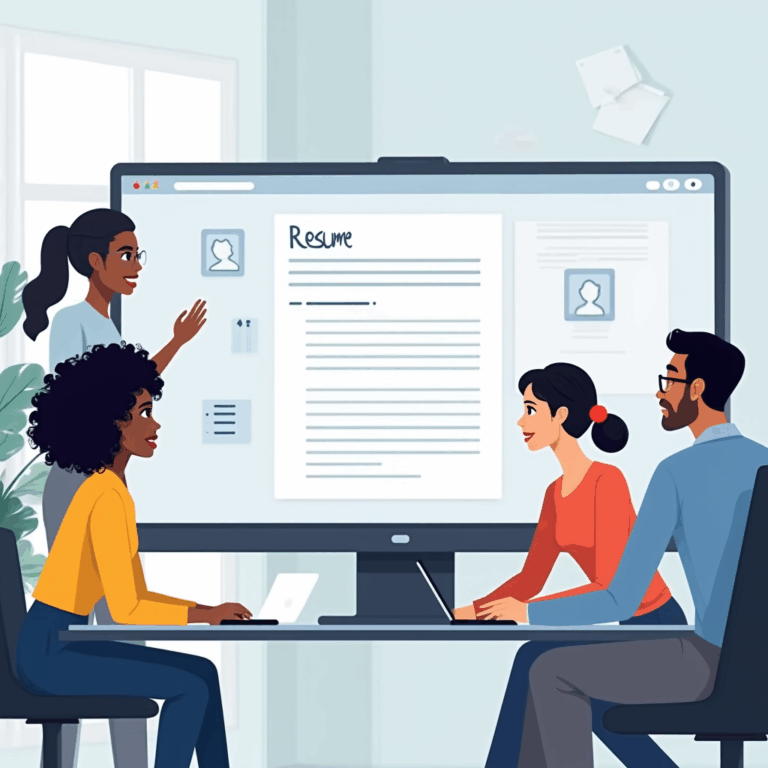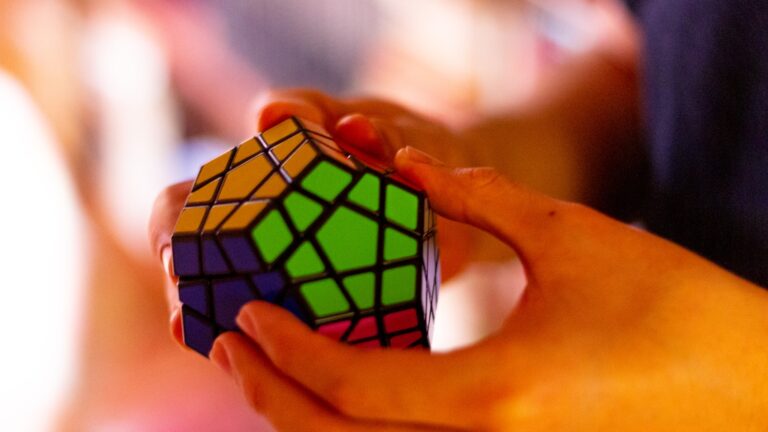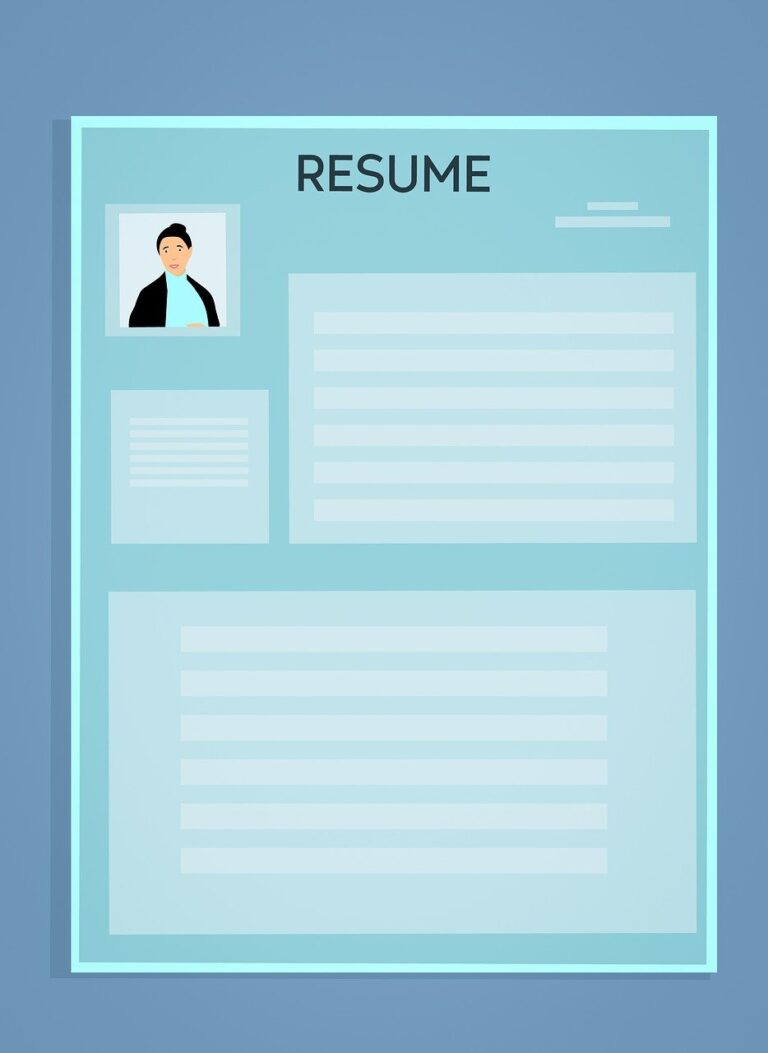Contents
- Why LinkedIn Profile Optimization Matters
- LinkedIn Profile Optimization Checklist
- Bonus Tips for LinkedIn Profile Optimization in 2025
- Frequently Asked Questions about LinkedIn Profile Optimization
- Key Takeaway on LinkedIn Profile Optimization
Why LinkedIn Profile Optimization Matters
LinkedIn profile optimization is crucial in today’s digital-first world. In 2025, professionals and businesses alike must enhance their LinkedIn presence to build credibility, increase visibility, and attract new opportunities. A well-optimized profile ensures you show up in search results, convey authority in your field, and connect with the right audience.
This article provides a complete LinkedIn profile optimization checklist with best practices and actionable steps you can apply immediately to strengthen your professional brand.
According to LinkedIn Business, profiles with complete information receive 21 times more profile views and 36 times more messages. Let’s dive into what makes an optimized LinkedIn profile in 2025.
LinkedIn Profile Optimization Checklist
- Professional Profile Photo & Banner
- Use a high-resolution headshot (400×400 pixels).
- Choose a banner that reflects your industry or personal brand.
- Include keyword-rich alt text for accessibility and SEO.
- Optimized Headline
- Include your role and value proposition (e.g., “SaaS Growth Strategist | 5x Revenue Optimizer”).
- Keep it within 120 characters for clarity and impact.
- Compelling About Section
- Start with a hook that highlights your unique strengths.
- Break into bullet points to summarize achievements and skills.
- Include 1–2 internal links to your portfolio or blog.
- End with a call to action, such as inviting connection or messaging.
- Detailed Experience Section
- Highlight key responsibilities and achievements for each role.
- Use measurable results (“Increased lead conversions by 70%”).
- Attach media such as presentations, documents or videos.
- Skills & Endorsements
- List 15–20 relevant skills in order of expertise.
- Get endorsed by peers, colleagues and clients.
- Authentic Recommendations
- Collect 3–5 well-written recommendations from varied contacts.
- Write recommendations for others to encourage reciprocation.
- Accomplishments & Certifications
- Add relevant certifications, awards, publications and projects.
- Link to external proof where possible (e.g. course platforms or press mentions).
- Custom URL & Contact Info
- Claim a custom LinkedIn URL (e.g. linkedin.com/in/johndoe).
- Include up-to-date contact information: email, website, phone.
- Consistent Activity
- Engage weekly: comment on posts, share content, publish insights.
- Join and participate in relevant LinkedIn groups.
- Respond promptly to messages and connection requests.
Bonus Tips for LinkedIn Profile Optimization in 2025
- Use AI tools like Grammarly and ChatGPT to refine your profile writing.
- Monitor performance with LinkedIn analytics to see what content resonates.
- Include a featured section to pin key posts or external links (portfolio, testimonials, etc.).
- Regularly update your profile every quarter with new skills and achievements.
- Optimize for mobile viewing – 60%+ of traffic comes from mobile devices.
Frequently Asked Questions about LinkedIn Profile Optimization
How long should my About section be? Keep it between 500–800 words. Focus on your story, achievements, and call-to-action. Use plain English and keep paragraphs short. Which keywords should I include in my profile? Use industry-relevant keywords such as job titles, skills, and tools. Include them naturally in your headline, about section, and experience descriptions. How often should I update my LinkedIn profile? Update it every 3–6 months or after any significant career change, project completion, or certification. Do images and videos improve profile visibility? Yes. Media-rich profiles attract more engagement. Add project screenshots, promotional videos, or speaking engagements. Should I link to external websites? Absolutely. Link to your personal website, blog, portfolio, or YouTube channel in the featured and contact sections.
“A polished LinkedIn profile is your digital handshake — make it firm and memorable.” – Jane Smith, HR Leader
Key Takeaway on LinkedIn Profile Optimization
LinkedIn remains one of the most powerful tools for career and business growth. By following this expanded checklist and staying active on the platform, you can significantly increase your visibility, build credibility, and unlock new opportunities. Remember to review your profile regularly, engage with your network, and showcase your most relevant achievements.
Explore the Ultimate LinkedIn Guide for outreach templates, profile examples and messaging scripts.